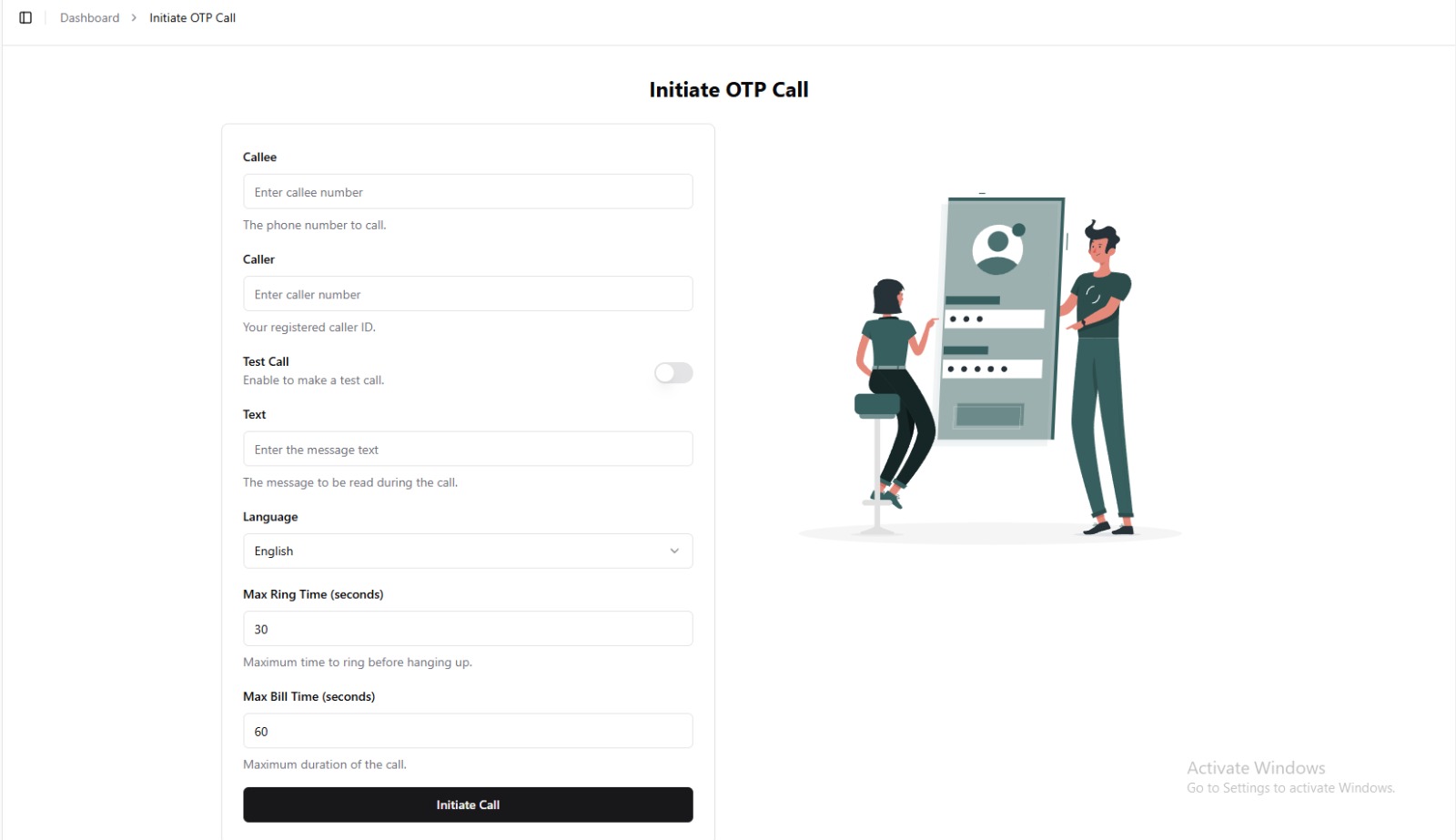Initiate OTP Call
This section provides a comprehensive guide to the process of initiating an OTP call, ensuring a clear and professional implementation.
1. Register and Login to app
The application's homepage features a login form. If you do not already have an account, you can proceed to register. Please ensure that your email address is unique and that your password contains a minimum of six characters. Once registration is successfully completed, you may log in to access the application.
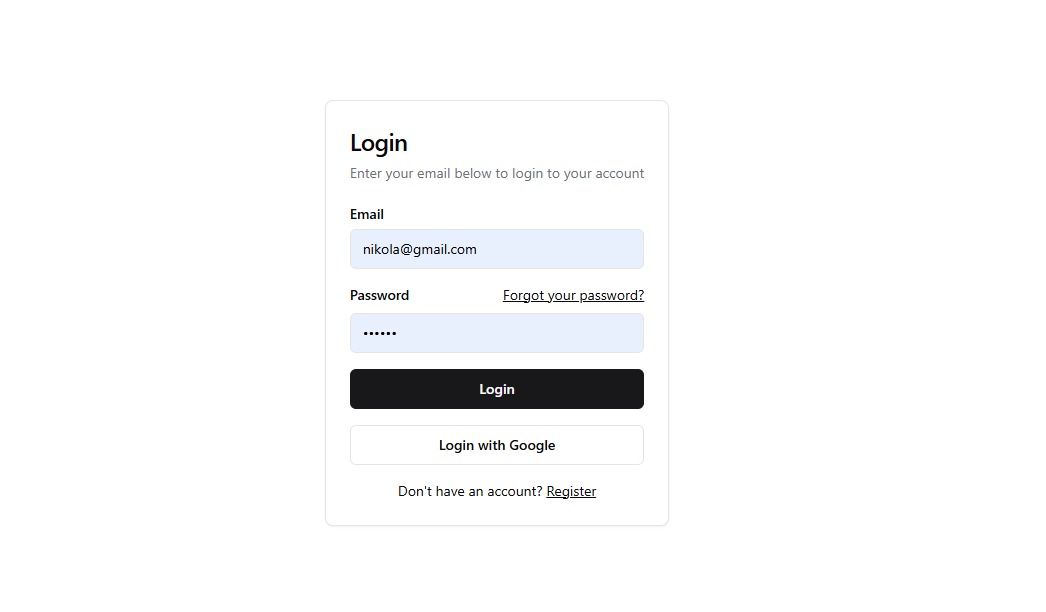
2. Comple form for OTP call
To complete the form, start by entering the Callee, which is the phone number that will receive the call, and the Caller, which is the phone number initiating the call. In the Text Field, input the content of the message to be delivered. Select the desired language from the Language Selection drop-down list. For more information about supported languages, refer to the Supported Languages page. Specify the Max Ring Time, which defines how long the call will ring before being terminated, and the Max Bill Time, which determines the maximum duration for message playback. Once all the fields are completed, click the Initiate Call button to place the call.
Important Parameters
Max Ring Time: Set this carefully to avoid unnecessary call charges or user frustration.
Max Bill Time: Ensure the playback duration is sufficient for the complete delivery of the message.
Incorrect values may lead to call interruptions or user dissatisfaction.